CSS codes
5 plaatsers
Nederlands Ondersteuningsforum : :: Hulp & ondersteuning... :: Script- en codeproblemen :: Script- en codeproblemen Archief
Pagina 1 van 1• Deel
 CSS codes
CSS codes
Hi Gast,
Ik heb problemen dingen vinden in mijn css. Een paar van die dingen wil ik weghebben of veranderen. Maar het deel van de css waar dat in staat kan ik niet vinden. Heb verschillende dingen geprobeerd.
Dingen die ik zou willen veranderen zijn:
Css banner:
Dit is de banner die hoorde bij het thema. Die is ingesteld in de css, kan niet vinden waar en wil hem graag vervangen/verwijderen.
Slider achtergrond:
Ik heb een NIVO slider gemaakt. Bij de meeste fora zit hier geen achtergrond achter. Maar bij mij wel. Kan die weg?
De achtergrond:
Nou op onze achtergrond hebben wij een kleur staan. Maar er is ook nog een bruine achtergrond, die niet alles vult. En deze willen we graag helemaal WEG hebben.
Ava naast post:
Als je onderaan de pagina HIER post zie je je avatar er naast. Is hier een code voor? Want ik zag nergens een tutorial staan ervoor. ^^
Sorry voor het uiterlijk van het forum, maar het is in de maak. Als je een kijkje wil nemen kan ik je de link geven van het forum. ;D
Dit is mijn CSS op het moment:
Ik hoop dat ik snel geholpen kan worden. ^^
Ik heb problemen dingen vinden in mijn css. Een paar van die dingen wil ik weghebben of veranderen. Maar het deel van de css waar dat in staat kan ik niet vinden. Heb verschillende dingen geprobeerd.
Dingen die ik zou willen veranderen zijn:
Css banner:
Dit is de banner die hoorde bij het thema. Die is ingesteld in de css, kan niet vinden waar en wil hem graag vervangen/verwijderen.
Slider achtergrond:
Ik heb een NIVO slider gemaakt. Bij de meeste fora zit hier geen achtergrond achter. Maar bij mij wel. Kan die weg?
- Spoiler:

De achtergrond:
Nou op onze achtergrond hebben wij een kleur staan. Maar er is ook nog een bruine achtergrond, die niet alles vult. En deze willen we graag helemaal WEG hebben.
Ava naast post:
Als je onderaan de pagina HIER post zie je je avatar er naast. Is hier een code voor? Want ik zag nergens een tutorial staan ervoor. ^^
Sorry voor het uiterlijk van het forum, maar het is in de maak. Als je een kijkje wil nemen kan ik je de link geven van het forum. ;D
Dit is mijn CSS op het moment:
- Code:
/*FMChat Design*/
.chatbase { /*This can be edited to your liking - (the button)*/
position: fixed;
bottom: 2px;
right: 15px;
background: #ffffff;
border: 1px solid #000000;
width: 75px;
height: 20px;
border-radius: 5px;
text-align: center !important;
cursor: pointer;
color: #000000;
}
.chatbase:hover { /*This can be edited to your liking - (hovering over the button)*/
border-color: #000000;
color: #000000;
}
#chat { /*This can be edited to your liking - (box surrounding the chatbox)*/
border: 1px solid #000000;
width: 65%;
position: fixed;
right: 15px;
bottom: 27px;
height: 50%;
border-radius: 5px;
z-index: 999;
}
a[href="/g2-moderators"] {
text-shadow:0px 2px 13px #4a4a4a;
}
a[href="/g3-administrators"] {
text-shadow:0px 2px 13px #4a4a4a;
}
a[href="/u1"] {
text-shadow:0px 2px 13px #4a4a4a;
}
a, a:link {
text-shadow: 0px 0px 5px #4a4a4a;
}
.st{
font-weight: bold;
font-family: Georgia;
text-transform: uppercase;
font-size: 11px;
border-bottom: 1px dashed crimson;
}
a {
-webkit-transition: all 1s;
-moz-transition: all 1s;
-ms-transition: all 1s;
-o-transition: all 1s;
transition: 1s;
}
.img{
align: right;
margin-bottom: -80px;
margin-right: -70px;
}
#navig
{
width: 950px;
margin: auto;
text-align: center;
}
#navigation
{
position: fixed;
z-index: 999;
width: 100%;
background-color: white;
margin-top: -10px;
margin-left: -10px;
padding: 5px;
color: #5FC4BF;
box-shadow: 0px 0px 5px black;
text-align: center;
}
a.mainmenu {
margin: 5px;
font-family: Arial;
font-size: 11px;
text-align: center;
}
.bodyline{
margin-top : 40px;
margin-bottom : -50px;
padding: 0px;}
/*CONTOUR Du forum*/
.bodyline
{border-left: 4px solid #E2E3E5;
border-right: 4px solid #E2E3E5;
border-top: none;
border-bottom: none;
box-shadow: 0px 0px 50px black}
/*catégorie*/
.desc{
background-color: #fff;
padding: 6px; /*marge interne*/
-moz-border-radius:8px 8px 8px 8px;
border:1px solid #dadada;
width:60%;
}
.racc{
background-color: #fff;
padding: 6px; /*marge interne*/
-moz-border-radius:8px 8px 8px 8px;
border:1px solid #dadada;
width:40%;}
.bord{
border:1px solid #dadada;}
/**INFOBULLES**/
a.info {
position: relative;
color: #576186;
text-decoration: none;
}
a.info span {
display: none; /* on masque l'infobulle */
font-size: 12px;
}
a.info:hover {
background: none; /* correction d'un bug IE */
z-index: 500; /* on définit une valeur pour l'ordre d'affichage */
cursor: help; /* on change le curseur par défaut en curseur d'aide */
}
a.info:hover span {
display: inline; /* on affiche l'infobulle */
position: absolute;
white-space: nowrap; /* on change la valeur de la propriété white-space pour qu'il n'y ait pas de retour à la ligne non-désiré */
top: -30px; /* on positionne notre infobulle */
left: 30px;
background: #efecfb;
color: black;
padding: 15px;
box-shadow: 0px 0px 7px black;
border-radius: 15px 15px 0px 0px;
}
/**FIN INFOBULLES**/
/**INFOBULLES DEUX**/
a.imginfo {
position: relative;
color: #7d7d7d;
text-decoration: none;
border-bottom: 0px #7d7d7d solid; /* on souligne le texte */
}
a.imginfo span {
display: none; /* on masque l'infobulle */
}
a.imginfo:hover {
background: none; /* correction d'un bug IE */
z-index: 500; /* on définit une valeur pour l'ordre d'affichage */
cursor: help; /* on change le curseur par défaut en curseur d'aide */
}
a.imginfo:hover span {
display: inline; /* on affiche l'infobulle */
position: absolute;
white-space: nowrap; /* on change la valeur de la propriété white-space pour qu'il n'y ait pas de retour à la ligne non-désiré */
top: -61px; /* on positionne notre infobulle */
width: 294px; /* largeur de l'infobulle */
height: 69px; /* hauteur de l'infobulle */
background: white;
color: 7d7d7d;
padding: 3px;
box-shadow: 0px 0px 5px;
}
/**FIN INFOBULLES DEUX**/
/**ONGLET SIGNATURE SORARU**/
ul, li{
list-style: none;
}
.mon_onglet{
float: left;
padding: 2px 10px;
margin-right: 5px;
color: #fff;
background: #000000;
border: 2px solid #4682b4;
cursor: pointer;
margin-bottom: -1px;
}
.mon_onglet:hover{
background: #000000;
}
.mon_onglet_selected{
float: left;
padding: 2px 10px;
margin-right: 5px;
color: #fff;
background:#000000;
border-top: 2px solid #4682b4;
border-right: 2px solid #4682b4;
border-left: 2px solid #4682b4;
border-bottom: 1px solid #000000;
cursor: pointer;
margin-bottom: -1px;
}
.clear{
clear: both;
}
.mon_contenu{
color: #fff;
background: #000000;
border: 2px solid #4682b4;
padding: 10px;
margin: -1px;
}
#mes_contenus, #mes_onglets{
width: 400px;
}
A:link {text-decoration: none !important;}
A:visited {text-decoration: none !important;}
A:active {text-decoration: none !important;}
A:hover {text-decoration: none !important;}
.groupes{
-moz-border-radius: 8px 8px 8px 8px ;
/*pour fonctionner sous Safari + Chrome*/
-webkit-border-radius : 8px 8px 8px 8px ;
background-color: #FFFFFF;}
.postdetails.poster-profile a img {
/*margin: auto;
display: block;
margin-bottom: -10px;*/
display: block;
margin: 0 auto;
}
.forumline{
-moz-border-radius: 8px 8px 8px 8px ;
/*pour fonctionner sous Safari + Chrome*/
-webkit-border-radius : 8px 8px 8px 8px ;
-moz-box-shadow: 8px 8px 12px #aaa;
-webkit-box-shadow: 8px 8px 12px #aaa;
box-shadow: 2px 2px 12px #555;
border-bottom: 3px solid ;
border-top: 3px solid ;
border-right: 3px solid ;
border-left: 3px solid ;}
table.forumline {border:1px dotted;}
a { text-decoration: none; }
.bodyline {
-moz-border-radius:10px;
}
table.bodylinewidth
{
position: relative;
top: -9px;
}
.vignettes
{-moz-border-radius:7px;
background-color: #ffffff;
padding-right:10px;
padding-left:10px;
padding-bottom: 3px;
padding-top:3px;}
.atelierdesc {
background: #BBC4CC;
color: #000000;
margin-left: 1px;
margin-top: 1px;
padding: 1px;
padding-left: 1px;
border-top : 1px solid #FFFFFFF;
border-bottom : 1px solid #FFFFFF;
border-left : 1px solid #FFFFFF;
border-right : 1px solid #FFFFFF;
-moz-border-radius-topleft: 1px;
-moz-border-radius-topright: 1px;
-moz-border-radius-bottomright: 1px;
-moz-border-radius-bottomleft: 1px;
font-family:"Georgia";
}
/***QEEL***/
.tableauqueel{
background-image : url('http://2img.net/i/fa/pbucket.gif') ;
height: 300px;
}
.partiedroite {
font-size : 12px ;
border-left : Xpx dotted #COLOR ;
padding-left : 10px }
.groupes{
background-color:#COLOR ;
border: 1px color #COLOR ;
-moz-border-radius : Xpx XpxXpxXpx;
height:40px;
padding-right:12px;
padding-left:14px;
padding-bottom:3px;
font-size:14px
text-align:center;
font-color : #COLOR ;
text-decoration: none !important;
}
/***FIN DU QEEL***/
/**fiche accordeon**/
#contenu {
font-size: 11px;
font-family: Arial;
margin: 0px auto;
padding: 0px;
}
#contenu ul {
list-style: none;
margin: 0px auto;
padding: 0px;
}
#contenu ul li {
float: left;
margin: 0px;
padding: 0px;
}
#contenu #premier {
width: 400px;
height: 300px;
}
#contenu h1{
width: 350px;
color: #84cae0;
text-shadow: 1px 1px 1px grey;
display: block;
border-bottom: 1px solid #84cae0;
padding: 2px;
font-size: 14px;
text-align: center;
}
#contenu .container {
overflow: hidden;
height: 300px;
width: 12px;
}
.container {
width: 400px;
hight: 300px;
background-color: #9f9d9d;
}
.barregauche {
float: left;
height: 300px;
width: 12px;
}
.content {
display: block;
width: 350px;
height: 300px;
margin: 0px;
padding:10px;
margin-left: 20px;
text-align: justify;
}
.hautcontenu {
width: 436px;
height: 50px;
color: #84cae0;
background-color: #3b3b3b;
-webkit-border-top-left-radius: 1000px;
-webkit-border-top-right-radius: 1000px;
-moz-border-radius-topleft: 1000px;
-moz-border-radius-topright: 1000px;
border-top-left-radius: 1000px;
border-top-right-radius: 1000px;
text-align: center;
font-family: Georgia;
font-style: italic;
font-size: 40px;
text-shadow: 1px 1px 1px #a1a1a1;
}
a { color: #84cae0; text-decoration: none; }
/**fin fiche accordeon**/
a.forumlink {
text-transform: lowercase;
font-family: Georgia;
text-shadow: 1px 1px 0px white;
color: #A86034;
font-size: 25px;
margin-top: -20px;
font-style: italic;
text-align: right;
letter-spacing: -3px;
margin-left: 20px
text-shadow: #4a4a4a 0px 0px 10px;
}
a.forumlink:hover {
text-transform: lowercase;
font-family: Georgia;
text-shadow: 1px 1px 0px white;
color: #32353d;
font-size: 30px;
margin-top: -20px;
font-style: italic;
text-align: right;
letter-spacing: -3px;
margin-left: 20px
text-shadow: #4a4a4a 0px 0px 10px;
}
/**PA**/
.titrePA{text-transform:uppercase;
font-size:20px;
color:#E3EA3E;
font-family:georgia;
text-shadow: 0px 0px 3px black;}
div.tableaupartenaire {
line-height: 0px;
}
div.tableaupartenaire a {
margin: 2px;
}
div.tableaupartenaire a, div.tableaupartenaire a img {
display:inline-block;
height: 25px;
width: 70px;
}
div.tableaupartenaire a:hover img {
display:inline-block;
position: absolute;
height: 35px;
width: 100px;
-webkit-transition: width 1s, height 1s;
-moz-transition: 0.2s linear;
-ms-transition: 0.2s linear;
-o-transition: 0.2s linear;
transition: 0.2s linear;
margin-left: -10px;
margin-top: 0px;
}
.systab .tab {
cursor: pointer;
padding:5px;
background-color:#E3EA3E;
font-size:17px;
text-transform:uppercase;
text-align:center;
}
.systab .contents {
margin-top: 1px;
margin-bottom: 1px;
background: white;
border: 1px solid #E3EA3E;
padding: 10px;
width:415px;
height:200px;
overflow:auto;
nowrap: normal;
}
.systab.s_float .tab,.systab.s_float .tab {
display: block;
margin: 5px;
}
.systab.s_float .tabs,.systab.s_float .contents {
float: center;
}
.infobulle{
position: relative;}
.infobulle .infobulle-hidden {
display: none; position: absolute; visibility: visible; z-index: 999;
background-color: white;
border-right: 1px dotted #E3EA3E;
border-left:1px dotted #E3EA3E;
border-top:5px solid #E3EA3E;
border-bottom:5px solid #E3EA3E;
border-radius: 15px;
color:#E3EA3E;
padding:10px;
font-size:11px;
font-weight:lighter;
text-align:center;
top: -30px; /* on positionne notre infobulle */
left: 30px;
white-space: nowrap;}
.infobulle:hover .infobulle-hidden {
display: block;}
/**FICHE GROUPE POUR SH**/
/*code neb art 2012*/
.titre1 {
text-transform: uppercase;
font-family: Georgia;
text-shadow: 0px 0px 5px black;
color: #EB1A3D;
letter-spacing: -2px;
font-size: 40px;
border-bottom: 3px dotted white;
margin-top: 10px;
}
.titre1:hover {
text-transform: uppercase;
font-family: Georgia;
text-shadow: 0px 0px 5px black;
color: #661E04;
letter-spacing: 0px;
font-size: 40px;
border-bottom: 3px dotted white;
margin-top: 10px;
}
.soustitre1 {
text-transform: lowercase;
font-family: Georgia;
text-shadow: 0px 0px 5px #DEB887;
color: white;
font-size: 14px;
margin-top: -10px;
font-style: italic
}
.titre2 {
text-transform: lowercase;
font-family: Georgia;
text-shadow: 1px 1px 0px white;
color: #A86034;
font-size: 30px;
margin-top: -20px;
font-style: italic;
text-align: right;
letter-spacing: -3px;
margin-right: 20px
}
.titre2:hover {
text-transform: lowercase;
font-family: Georgia;
text-shadow: 1px 1px 0px white;
color: #EB1A3D;
font-size: 30px;
margin-top: -20px;
font-style: italic;
text-align: right;
letter-spacing: -3px;
margin-right: 20px
}
.titre2v2 {
text-transform: lowercase;
font-family: Georgia;
text-shadow: 1px 1px 0px white;
color: #A86034;
font-size: 30px;
margin-top: -20px;
font-style: italic;
text-align: left;
letter-spacing: -3px;
margin-left: 20px
}
.titre2v2:hover {
text-transform: lowercase;
font-family: Georgia;
text-shadow: 1px 1px 0px white;
color: #EB1A3D;
font-size: 30px;
margin-top: -20px;
font-style: italic;
text-align: left;
letter-spacing: -3px;
margin-left: 20px
}
.bodyline {
background-color: transparent;
background-image: url("http://img534.imageshack.us/img534/9099/bluebackground50p.png");
}
/*--------------------Navigation Bar--------------------*/
a.mainmenu {
position:relative;
top: -350px;
Center: 4px;
}
.gen a.mainmenu {
position:relative;
top: -0px;
}
img#i_logo{
background: url('http://i81.servimg.com/u/f81/18/07/62/75/befunk13.jpg');
height: 500px;
width: 1000px;
}
/*
* jQuery Nivo Slider v2.7.1
* http://nivo.dev7studios.com
*
* Copyright 2011, Gilbert Pellegrom
* Free to use and abuse under the MIT license.
* http://www.opensource.org/licenses/mit-license.php
*
* March 2010
*/
/* The Nivo Slider styles */
.nivoSlider {
position:relative;
}
.nivoSlider img {
position:absolute;
top:0px;
left:0px;
}
/* If an image is wrapped in a link */
.nivoSlider a.nivo-imageLink {
position:absolute;
top:0px;
left:0px;
width:100%;
height:100%;
border:0;
padding:0;
margin:0;
z-index:6;
display:none;
}
/* The slices and boxes in the Slider */
.nivo-slice {
display:block;
position:absolute;
z-index:5;
height:100%;
}
.nivo-box {
display:block;
position:absolute;
z-index:5;
}
/* Caption styles */
.nivo-caption {
position:absolute;
left:0px;
bottom:0px;
background:#000;
color:#fff;
opacity:0.8; /* Overridden by captionOpacity setting */
width:100%;
z-index:8;
}
.nivo-caption p {
padding:5px;
margin:0;
}
.nivo-caption a {
display:inline !important;
}
.nivo-html-caption {
display:none;
}
/* Direction nav styles (e.g. Next & Prev) */
.nivo-directionNav a {
position:absolute;
top:45%;
z-index:9;
cursor:pointer;
}
.nivo-prevNav {
left:0px;
}
.nivo-nextNav {
right:0px;
}
/* Control nav styles (e.g. 1,2,3...) */
.nivo-controlNav a {
position:relative;
z-index:9;
cursor:pointer;
}
.nivo-controlNav a.active {
font-weight:bold;
}
/*
Skin Name: Nivo Slider Default Theme
Skin URI: http://nivo.dev7studios.com
Skin Type: flexible
Description: The default skin for the Nivo Slider.
Version: 1.0
Author: Gilbert Pellegrom
Author URI: http://dev7studios.com
*/
.theme-default .nivoSlider {
position:relative;
background:#fff url(http://i46.servimg.com/u/f46/15/66/68/20/loadin10.gif) no-repeat 50% 50%;
margin-bottom:50px;
-webkit-box-shadow: 0px 1px 5px 0px #4a4a4a;
-moz-box-shadow: 0px 1px 5px 0px #4a4a4a;
box-shadow: 0px 1px 5px 0px #4a4a4a;
}
.theme-default .nivoSlider img {
position:absolute;
top:0px;
left:0px;
display:none;
}
.theme-default .nivoSlider a {
border:0;
display:block;
}
.theme-default .nivo-controlNav {
position:absolute;
left:50%;
bottom:-42px;
margin-left:-40px; /* Tweak this to center bullets */
}
.theme-default .nivo-controlNav a {
display:block;
width:22px;
height:22px;
background:url(http://i46.servimg.com/u/f46/15/66/68/20/bullet10.png) no-repeat;
text-indent:-9999px;
border:0;
margin-right:3px;
float:left;
}
.theme-default .nivo-controlNav a.active {
background-position:0 -22px;
}
.theme-default .nivo-directionNav a {
display:block;
width:30px;
height:30px;
background:url(http://i46.servimg.com/u/f46/15/66/68/20/arrows10.png) no-repeat;
text-indent:-9999px;
border:0;
}
.theme-default a.nivo-nextNav {
background-position:-30px 0;
right:15px;
}
.theme-default a.nivo-prevNav {
left:15px;
}
.theme-default .nivo-caption {
font-family: Helvetica, Arial, sans-serif;
}
.theme-default .nivo-caption a {
color:#fff;
border-bottom:1px dotted #fff;
}
.theme-default .nivo-caption a:hover {
color:#fff;
}
/* -----END nivoslider ----- */
div.ForumAfbeeldingen{
height: 30px;
width: 592px;
margin: -23px -4px;
padding: 25px 8px;
}
.DizAppear{
opacity: 0;
margin: -50px -7px;
-moz-transition: all 0.3s ease-in-out;
-webkit-transition: all 0.3s ease-in-out;
transition: all 0.3s ease-in-out;
display: block;
}
.DizAppear:hover{
opacity: 1;
}
.bodylinewidth{
width: 900px;
}
body{
margin: 0px;
}
#page-body{
margin: 0 10px
}
.bodyline{
background-color: rgba(244,207,142,0.6);
padding: 0px;
}h3 {text-shadow: 0.1em 0.1em #333}
.forumline {
-moz-border-radius: 15px 15px 0px 0px;
border-radius: 15px 15px 0px 0px;
border-right: 1px dashed #000000;
border-left: 1px dashed #000000;
border-bottom: 1px solid #000000;
border-top: 1px solid #000000;
}
td.catHead{
border-width: 0px;
}
a.mainmenu{
position:relative;
top: -50px;
filter:alpha(opacity=80);
-moz-opacity: 0.80;
opacity: 0.80;
}
a.mainmenu:hover{
filter:alpha(opacity=100);
-moz-opacity: 1.00;
opacity: 1.00;
}
div.ForumAfbeeldingen{
height: 30px;
width: 592px;
margin: -23px -4px;
padding: 25px 8px;
}
.DizAppear{
opacity: 0;
margin: -50px -7px;
-moz-transition: all 0.3s ease-in-out;
-webkit-transition: all 0.3s ease-in-out;
transition: all 0.3s ease-in-out;
display: block;
}
.DizAppear:hover{
opacity: 1;
}
/*Category Names*/
.secondarytitle h2, secondarytitle h1 {
color: #474747;
font-family: Times New Roman;
font-size: 30px;
font-weight: lighter;
letter-spacing: -2px;
text-align: center;
text-shadow: 0px 0px 20px #000;
text-transform: uppercase;
}
**forumgebieden**/
div.ForumAfbeeldingen{
height: 80px;
width: 430px;
margin-top: -30px;
margin-bottom: -23px;
margin-left: -4px;
margin-right: -4px;
padding-top: 25px;
padding-bottom:25px;
padding-left: 4px;
padding-right: 4px;
}
.DizAppear{
opacity: 0;
margin-top: -63px;
margin-bottom: -50px;
margin-left: 0px;
margin-right: -7px;
-moz-transition: all 0.3s ease-in-out;
-webkit-transition: all 0.3s ease-in-out;
transition: all 0.3s ease-in-out;
display: block;
}
.DizAppear:hover{
opacity: 1;
}
/**forum**/
.bodyline {
background-image: url("...");
background-position: center top: 200px;
background-repeat: no-repeat;
box-shadow: 0px 0px 20px #000;
padding-left: 0px;
padding-right: 0px;
padding-top: 0px;
padding-bottom: 0px;
border-top: 0px solid #000;
border-bottom: 0px solid #3D3128;
border-right: 0px solid #000;
border-left: 0px solid #000;
}
.bodyline{
border:0px solid #ccd7e1;
}
table .bodylinewidth {
opacity:0.1;
filter:alpha(opacity=10); /* Voor IE8 en eerder */
}
.forumline {
box-shadow: 0 0 20px black;
}
.bodyline {
box-shadow: 0 0 20px black;
}
.bodylinewidth {
border-radius: 50px 50px 0px 0px;
overflow: hidden;
}
.achtergrond_forum{
text-align: center;
height: 60px;
width: 470px;
padding: 0px;
margin-top: 5px;
}
.achtergrond_forum .tekst{
transition-duration: 0.6s;
-moz-transition-duration: 0.6s;
-webkit-transition-duration: 0.6s;
-o-transition-duration: 0.6s;
text-align: center;
padding: 3px;
background: rgba(255,255,255,0.7);
height: 55px;
opacity: 0.0;
}
.achtergrond_forum .tekst:hover{
opacity: 1.0;
}
Ik hoop dat ik snel geholpen kan worden. ^^
Laatst aangepast door Daniminibanani op zo 8 jun 2014 - 18:05; in totaal 1 keer bewerkt

Daniminibanani- Forumlid
-

Berichten : 84
Leeftijd : 24
Registratie : 11-02-14
Oprichter : Ja
Templates : Ja
CSS : Nee - 200 berichten of meer gepostJe hebt 200 berichten of meer gepostFeestdagen 2022Fijne Feestdagen namens team Actieforum!Feestdagen 2023Fijne Feestdagen namens team Actieforum!Lid sinds +10 jaarU bent al meer dan 10 jaar lid
-

 Re: CSS codes
Re: CSS codes
Ik geloof dat ik je forum al gevonden heb. :)Ik weet niet zeker of ik helemaal snap wat je allemaal wilt, but let's give it a try:
Css banner: je wilt dat plaatje met de hond weg? Voor zover ik kan zien is die niet met de css ingevoegd, maar in de templates. Zoek eens in de overal_header template, misschien dat je de afbeelding daar kunt vinden.
Slider achtergrond: waar heb je de slider neergezet? Als ik het zo zie heb je de slider in het indexbericht gezet en hoort de achtergrond niet bij de slider, maar bij dat berichtvakje. Ik weet niet zeker of het mogelijk is om het index-bericht vak een andere achtergrond te geven dan de rest van de forumkolommen, maar wat je eventueel zou kunnen doen, is de slider in de templates zetten, in plaats van in het index-bericht. Ben ik nog te volgen? Ik weet niet echt hoe ik het moet uitleggen xD
De achtergrond: probeer deze code eens:
(de laatste 0 geeft aan dat de achtergrond helemaal transparant is. Background-color: transparent zou ook moeten werken, denk ik. Maar ik weet nooit zeker hoe je transparent schrijft, dus... this is the safe way XD)
Dus, ik hoop dat je hiermee weer een beetje op weg bent geholpen
Css banner: je wilt dat plaatje met de hond weg? Voor zover ik kan zien is die niet met de css ingevoegd, maar in de templates. Zoek eens in de overal_header template, misschien dat je de afbeelding daar kunt vinden.
Slider achtergrond: waar heb je de slider neergezet? Als ik het zo zie heb je de slider in het indexbericht gezet en hoort de achtergrond niet bij de slider, maar bij dat berichtvakje. Ik weet niet zeker of het mogelijk is om het index-bericht vak een andere achtergrond te geven dan de rest van de forumkolommen, maar wat je eventueel zou kunnen doen, is de slider in de templates zetten, in plaats van in het index-bericht. Ben ik nog te volgen? Ik weet niet echt hoe ik het moet uitleggen xD
De achtergrond: probeer deze code eens:
- Code:
.bodyline{
background-color: rgba(244,207,142,0)
}
(de laatste 0 geeft aan dat de achtergrond helemaal transparant is. Background-color: transparent zou ook moeten werken, denk ik. Maar ik weet nooit zeker hoe je transparent schrijft, dus... this is the safe way XD)
Dus, ik hoop dat je hiermee weer een beetje op weg bent geholpen

Lone Wanderer- Actief Forumlid
-

Berichten : 145
Registratie : 26-07-13
Oprichter : Ja
Templates : Ja
CSS : Ja - 200 berichten of meer gepostJe hebt 200 berichten of meer gepostFeestdagen 2022Fijne Feestdagen namens team Actieforum!Oud Actieforum MedewerkerDeze gebruiker is een oud Actieforum medewerker.Lid sinds +10 jaarU bent al meer dan 10 jaar lidFeestdagen 2023Fijne Feestdagen namens team Actieforum!
-


Daniminibanani- Forumlid
-

Berichten : 84
Leeftijd : 24
Registratie : 11-02-14
Oprichter : Ja
Templates : Ja
CSS : Nee - 200 berichten of meer gepostJe hebt 200 berichten of meer gepostFeestdagen 2022Fijne Feestdagen namens team Actieforum!Feestdagen 2023Fijne Feestdagen namens team Actieforum!Lid sinds +10 jaarU bent al meer dan 10 jaar lid
-

 Re: CSS codes
Re: CSS codes
Als je de nivoslider in "Index-Pagina - Algemeen" hebt staan, kun je het volgende doen:
VERVANG DEZE CODE:
DOOR DEZE CODE:
Daarna klik je op Opslaan en dan als je bij "Index_Body" kijkt zie je een groen + staan, daarop klikken en u heeft dat blok dingetje achtergrond achter de nivoslider weg
EDIT:
De code die je moet zoeken in de CSS:
Deze verwijder of verander je.
Heb net even snel via een test forum voor je gekeken ^^.
EDIT EDIT:
Dat met de avatars op de index naast "laatst gepost" is in dit topic weer terug te vinden
https://ondersteun.actieforum.com/t5009-nieuwe-opties-niet-eentje-maar-drie
Beheerderspaneel  Display Display  Templates Templates  Algemeen Algemeen  Index_body Index_body |
VERVANG DEZE CODE:
- Code:
<!-- BEGIN message_admin_index -->
<table class="forumline" width="100%" border="0" cellspacing="1" cellpadding="0">
<!-- BEGIN message_admin_titre -->
<tr>
<td class="catHead" height="28"><span class="cattitle">{message_admin_index.message_admin_titre.MES_TITRE}</span></td>
</tr>
<!-- END message_admin_titre -->
<!-- BEGIN message_admin_txt -->
<tr>
<td class="row1" rowspan="3" align="center" valign="middle">
<div class="gensmall">{message_admin_index.message_admin_txt.MES_TXT}</div>
</td>
</tr>
<!-- END message_admin_txt -->
</table>
<!-- END message_admin_index -->
DOOR DEZE CODE:
- Code:
<!-- BEGIN message_admin_index -->
<table width="100%" border="0" cellspacing="1" cellpadding="0">
<!-- BEGIN message_admin_txt -->
Daarna klik je op Opslaan en dan als je bij "Index_Body" kijkt zie je een groen + staan, daarop klikken en u heeft dat blok dingetje achtergrond achter de nivoslider weg
EDIT:
De code die je moet zoeken in de CSS:
- Code:
img#i_logo{
background: url('http://i81.servimg.com/u/f81/18/07/62/75/befunk13.jpg');
height: 500px;
width: 1000px;
}
Deze verwijder of verander je.
Heb net even snel via een test forum voor je gekeken ^^.
EDIT EDIT:
Dat met de avatars op de index naast "laatst gepost" is in dit topic weer terug te vinden
https://ondersteun.actieforum.com/t5009-nieuwe-opties-niet-eentje-maar-drie
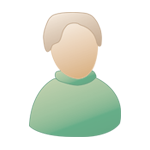
Gast- Gast
 Re: CSS codes
Re: CSS codes
Ik denk dat je met die 'ava naast post' bedoelt zoals wij hier onderaan hebben bij 'snel reageren'. Dit is een simpele code die we gebruikt hebben van het Franstalige ondersteuningsforum.
[beheerderspaneel]Modules[pijl]Html & Javascript[pijl]Javascript code beheer[/beheerderspaneel]
Je plaatst onderstaande code in een javascript dat je laat werken enkel in de topics.
Dan plaats je ook nog snel onderstaande css-codes en dan ben je al klaar.
Franse tutorial: http://forum.forumactif.com/t347904-ajouter-l-avatar-du-membre-a-cote-de-la-reponse-rapide
[beheerderspaneel]Modules[pijl]Html & Javascript[pijl]Javascript code beheer[/beheerderspaneel]
Je plaatst onderstaande code in een javascript dat je laat werken enkel in de topics.
- Code:
jQuery().ready(function() {
$("#quick_reply").prepend("<div id='av_quickreply'>"+_userdata.avatar+"</div>");
});
Dan plaats je ook nog snel onderstaande css-codes en dan ben je al klaar.
- Code:
#av_quickreply img {
left: 15px;
position: relative;
top: 35px;
}
#av_quickreply {
float: left;
position : absolute;
}
Franse tutorial: http://forum.forumactif.com/t347904-ajouter-l-avatar-du-membre-a-cote-de-la-reponse-rapide

10spetter10- Superactief Forumlid
-

Berichten : 1222
Leeftijd : 27
Registratie : 08-07-12
Oprichter : Ja
Templates : Ja
CSS : Ja - Lid sinds +10 jaarU bent al meer dan 10 jaar lid1000 berichten of meer gepostJe hebt 1000 berichten of meer gepostFeestdagen 2022Fijne Feestdagen namens team Actieforum!Oud Actieforum MedewerkerDeze gebruiker is een oud Actieforum medewerker.Feestdagen 2023Fijne Feestdagen namens team Actieforum!

Daniminibanani- Forumlid
-

Berichten : 84
Leeftijd : 24
Registratie : 11-02-14
Oprichter : Ja
Templates : Ja
CSS : Nee - 200 berichten of meer gepostJe hebt 200 berichten of meer gepostFeestdagen 2022Fijne Feestdagen namens team Actieforum!Feestdagen 2023Fijne Feestdagen namens team Actieforum!Lid sinds +10 jaarU bent al meer dan 10 jaar lid
-

 Re: CSS codes
Re: CSS codes
Je kunt het veranderen door een maximum voor de "width" van de editor toe te voegen, bijv.:
Het gedeelte voor de tekst invoeren wordt dan wel wat kleiner, maar de avatar wordt dan zichtbaar etc.
Ik weet niet of je dit wat vind, maar het zou een oplossing kunnen zijn
- Code:
.sceditor-container iframe, .sceditor-container textarea {
width: 490px !important;
}
.sceditor-container {
width: 500px !important;
}
Het gedeelte voor de tekst invoeren wordt dan wel wat kleiner, maar de avatar wordt dan zichtbaar etc.
Ik weet niet of je dit wat vind, maar het zou een oplossing kunnen zijn
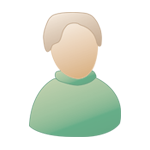
Gast- Gast

Daniminibanani- Forumlid
-

Berichten : 84
Leeftijd : 24
Registratie : 11-02-14
Oprichter : Ja
Templates : Ja
CSS : Nee - 200 berichten of meer gepostJe hebt 200 berichten of meer gepostFeestdagen 2022Fijne Feestdagen namens team Actieforum!Feestdagen 2023Fijne Feestdagen namens team Actieforum!Lid sinds +10 jaarU bent al meer dan 10 jaar lid
-

 Re: CSS codes
Re: CSS codes
[opgelostVraag][/opgelostVraag]


Forum Tools | Tutorials | Stijl aanvraag | Forumpromotie goedkeuring | Wachtwoord vergeten?
Geen ondersteuning via PM | Ondersteuningsvraag opgelost? Markeer je topic dan met het icoon

 Facebook
Facebook
Joost- Beheerder

-

Berichten : 5895
Leeftijd : 33
Registratie : 31-08-07
Oprichter : Ja
Templates : Ja
CSS : Ja - 1000 berichten of meer zijn als leuk gemarkeerdWanneer je 1000 of meer likes op je berichten krijgtLid sinds +15 jaarU bent al meer dan 15 jaar lidMedewerker awardJe verdient deze award als je medewerker bent van Actieforum1000 berichten of meer gepostJe hebt 1000 berichten of meer gepostFeestdagen 2022Fijne Feestdagen namens team Actieforum!Feestdagen 2023Fijne Feestdagen namens team Actieforum!
-

 Re: CSS codes
Re: CSS codes
Het spijt me dat ik even tussen kom. Ik vond die code voor 'ava naast post' ook best leuk voor op mijn forum dus ik heb de stappen gevolgd maar ik kom nu dit uit. Zou iemand me kunnen helpen met het gedeelte waar je de tekst moet invoeren om dit zeg maar iets lager te zetten, misschien zodat het ongeveer op dezelfde hoogte als de ava komt te staan?
- Spoiler:

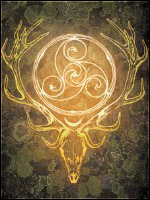
Nibsy- Forumlid
-

Berichten : 81
Leeftijd : 25
Registratie : 18-09-13
Oprichter : Ja
Templates : Ja
CSS : Ja - 200 berichten of meer gepostJe hebt 200 berichten of meer gepostFeestdagen 2022Fijne Feestdagen namens team Actieforum!Lid sinds +10 jaarU bent al meer dan 10 jaar lidFeestdagen 2023Fijne Feestdagen namens team Actieforum!
 Re: CSS codes
Re: CSS codes
Hmm ik kan niet echt direct iets vinden zodat ik dezelfde situatie als bij jou krijg. Misschien zou je even de gegevens kunnen pmen van een test-account zodat ik eens kan kijken op jouw forum waar het precies aanligt. Dat account moet enkel de mogelijkheid hebben om iets te posten, wat ik niet ga doen. Ik moet niet in het beheerderspaneel zijn. 

10spetter10- Superactief Forumlid
-

Berichten : 1222
Leeftijd : 27
Registratie : 08-07-12
Oprichter : Ja
Templates : Ja
CSS : Ja - Lid sinds +10 jaarU bent al meer dan 10 jaar lid1000 berichten of meer gepostJe hebt 1000 berichten of meer gepostFeestdagen 2022Fijne Feestdagen namens team Actieforum!Oud Actieforum MedewerkerDeze gebruiker is een oud Actieforum medewerker.Feestdagen 2023Fijne Feestdagen namens team Actieforum!
 Re: CSS codes
Re: CSS codes
Ik heb al eens gekeken en denk dat het wel heel gemakkelijk op te lossen is. Gewoon onderstaande code in je css plaatsen. 
Als het bij jou niet lijkt te werken laat het me dan maar weten.
- Code:
#quick_reply table {
margin-top: 30px;
float: right;
}
Als het bij jou niet lijkt te werken laat het me dan maar weten.

10spetter10- Superactief Forumlid
-

Berichten : 1222
Leeftijd : 27
Registratie : 08-07-12
Oprichter : Ja
Templates : Ja
CSS : Ja - Lid sinds +10 jaarU bent al meer dan 10 jaar lid1000 berichten of meer gepostJe hebt 1000 berichten of meer gepostFeestdagen 2022Fijne Feestdagen namens team Actieforum!Oud Actieforum MedewerkerDeze gebruiker is een oud Actieforum medewerker.Feestdagen 2023Fijne Feestdagen namens team Actieforum!
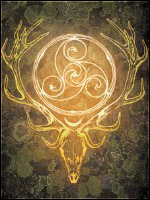
Nibsy- Forumlid
-

Berichten : 81
Leeftijd : 25
Registratie : 18-09-13
Oprichter : Ja
Templates : Ja
CSS : Ja - 200 berichten of meer gepostJe hebt 200 berichten of meer gepostFeestdagen 2022Fijne Feestdagen namens team Actieforum!Lid sinds +10 jaarU bent al meer dan 10 jaar lidFeestdagen 2023Fijne Feestdagen namens team Actieforum!
 Re: CSS codes
Re: CSS codes
Ik had hetzelfde probleem. En heb het zo geprobeerd op te lossen, maar nu is het beter maar wel anders dan op de siet van Nibsy. ^^
Screenshot lukt niet op 1 of andere manier.
Maar het zit heel erg naar rechts en omlaag.Het tekstvak is helemaal goed nu trouwens. ;3
Screenshot lukt niet op 1 of andere manier.
Maar het zit heel erg naar rechts en omlaag.Het tekstvak is helemaal goed nu trouwens. ;3

Daniminibanani- Forumlid
-

Berichten : 84
Leeftijd : 24
Registratie : 11-02-14
Oprichter : Ja
Templates : Ja
CSS : Nee - 200 berichten of meer gepostJe hebt 200 berichten of meer gepostFeestdagen 2022Fijne Feestdagen namens team Actieforum!Feestdagen 2023Fijne Feestdagen namens team Actieforum!Lid sinds +10 jaarU bent al meer dan 10 jaar lid
-

 Re: CSS codes
Re: CSS codes
Anders moet je ook eens kijken voor de gegevens door te sturen van een test accountje zoals ik bij Nibsy vroeg. Dan kan ik echt naar de oorzaak gaan zoeken in de plaats van dit gokken. 

10spetter10- Superactief Forumlid
-

Berichten : 1222
Leeftijd : 27
Registratie : 08-07-12
Oprichter : Ja
Templates : Ja
CSS : Ja - Lid sinds +10 jaarU bent al meer dan 10 jaar lid1000 berichten of meer gepostJe hebt 1000 berichten of meer gepostFeestdagen 2022Fijne Feestdagen namens team Actieforum!Oud Actieforum MedewerkerDeze gebruiker is een oud Actieforum medewerker.Feestdagen 2023Fijne Feestdagen namens team Actieforum!
 Re: CSS codes
Re: CSS codes
Misschien weet ik wel waaraan het ligt. Toen ik die code van Bang YongGuk in mijn CSS zette, deze dus:
Dan heb ik er ook een hoogte aan toegevoegd achter de width van 490px. Dan ziet mijn code er nu zo uit:
Misschien dat dit helpt, je kan altijd even proberen c'= Maar misschien zal dit niet helpen, aangezien het bij jouw onderaan staat. O.O En je hebt overal dezelfde 'maten' gebruikt? Ik zou anders ook niet weten wat het is sorry.
- Code:
.sceditor-container iframe, .sceditor-container textarea {
width: 490px !important;
}
.sceditor-container {
width: 500px !important;
}
Dan heb ik er ook een hoogte aan toegevoegd achter de width van 490px. Dan ziet mijn code er nu zo uit:
- Code:
.sceditor-container iframe, .sceditor-container textarea {
width: 490px !important;
height: 50px;
}
.sceditor-container {
width: 500px !important;
}
Misschien dat dit helpt, je kan altijd even proberen c'= Maar misschien zal dit niet helpen, aangezien het bij jouw onderaan staat. O.O En je hebt overal dezelfde 'maten' gebruikt? Ik zou anders ook niet weten wat het is sorry.
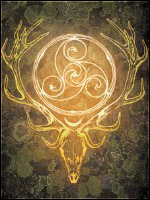
Nibsy- Forumlid
-

Berichten : 81
Leeftijd : 25
Registratie : 18-09-13
Oprichter : Ja
Templates : Ja
CSS : Ja - 200 berichten of meer gepostJe hebt 200 berichten of meer gepostFeestdagen 2022Fijne Feestdagen namens team Actieforum!Lid sinds +10 jaarU bent al meer dan 10 jaar lidFeestdagen 2023Fijne Feestdagen namens team Actieforum!
Nederlands Ondersteuningsforum : :: Hulp & ondersteuning... :: Script- en codeproblemen :: Script- en codeproblemen Archief
Pagina 1 van 1
Permissies van dit forum:
Je mag geen reacties plaatsen in dit subforum
 Index
Index





